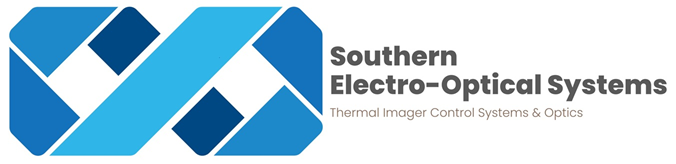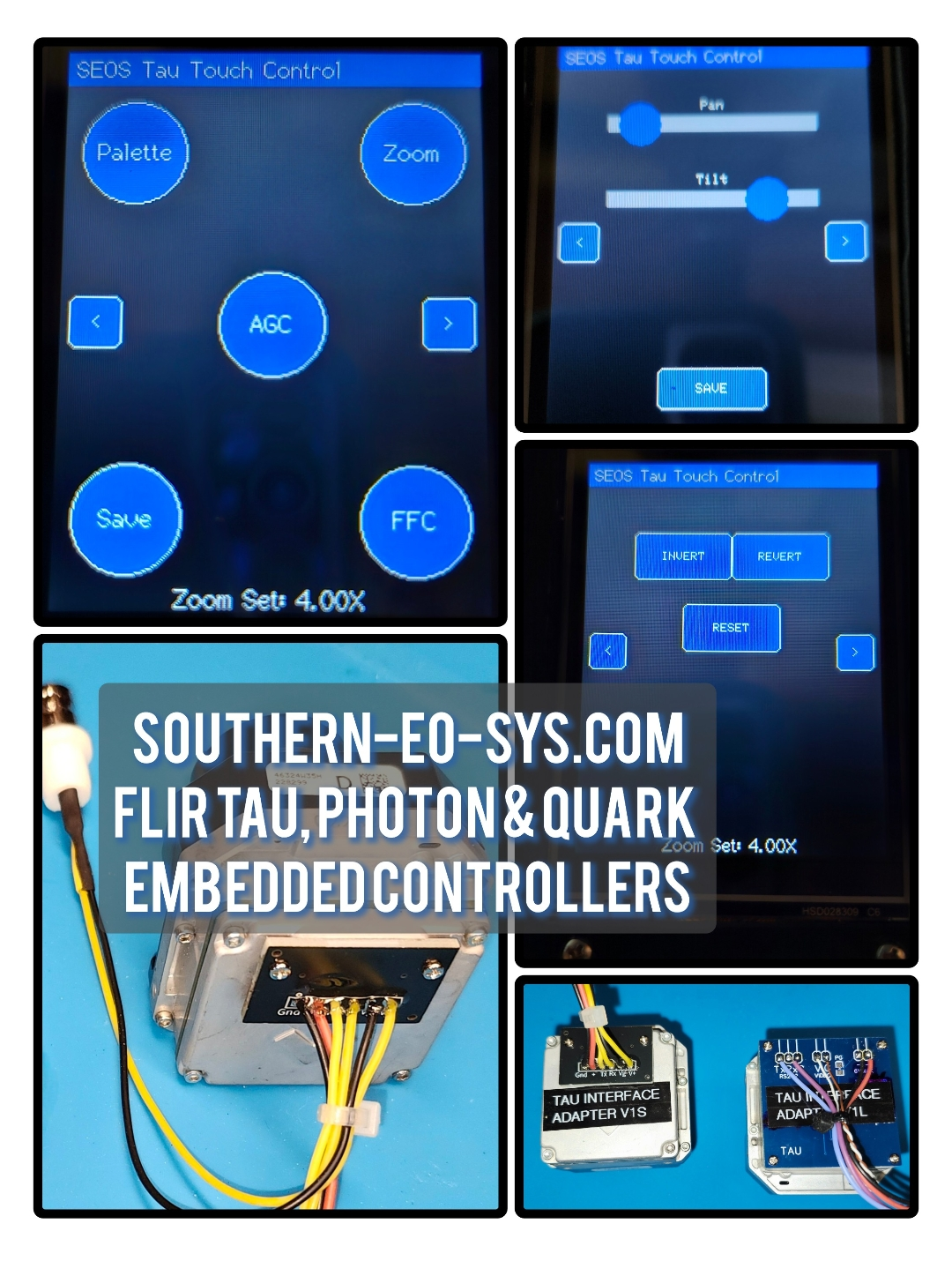How to control a Flir Tau or Flir Photon thermal camera without a PC?
Our Flir Photon & Flir TAU control boards make non-PC connected control quick & easy. No more tethering your thermal camera to a computer or phone application, our simple thermal camera controllers along with our thermal camera adapters make it a snap. Simply attach our flir tau or flir photon adapter boards to your camera and get composite video, RS232 serial control and power directly to camera. Attach our thermal camera controller to the interface board for control of various thermal camera settings such as:
Color Palate: LUT
- WHITEHOT
- BLACKHOT
- FUSION
- RAINBOW
- GLOBOW
- IRONBOW1
- IRONBOW2
- SEPIA
- COLOR1
- COLOUR2
- ICE AND FIRE
- RAIN
ROI-Zoom:
- ZOOM2X
- ZOOM4X
- REALTIME
- FREEZEFRAME
Non Uniformity Correction – Manual Shutter
- FFC/NUC
Camera Reset:
- 5 AGC Settings
The simple board level design has flying leads and you will need to do all soldering/connections to Thermal Camera, Power, Video and pushbuttons. Wired version requires only connections to camera, power and video.
Contact us for customizations or any questions. THIS controller does not affect the framerate of the Thermal Camera, it will work on all variations, 9Hz, 30Hz or 60Hz TIC’s
Please note: incorrect attachment during hookup can damage this or other devices. We are not there to assure correct wiring.
Please specify if this is for Tau/Tau2 or Photon Thermal Cameras when ordering for proper firmware
We offer custom work, solutions.